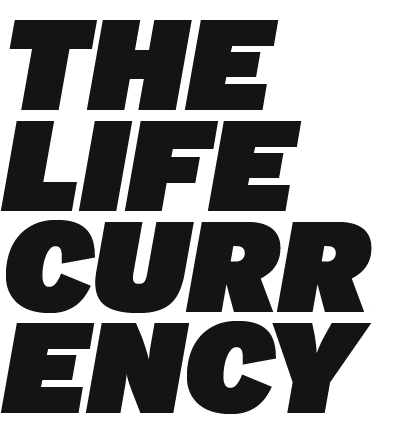Inbox Zero Explained
Let’s be honest, you know you’ve hit “real adulthood” when you have to regularly check your email for business inquiries, shipping notifications, or correspondence. Email is a great communication tool that has withstood the test of time. No matter what new fancy feature has popped up on our phones, email doesn’t seem to be going anywhere anytime soon. For that reason, it’s important to know how to effectively manage your inbox so it can continue being a useful tool.
I know for a lot of busy adults, having a neat email inbox is not a priority. They either feel they are too busy to sift through their emails, it’s a tedious task that takes up too much time, or it’s just not necessary. But what people may not realize is that having a cluttered inbox can hinder productivity.
Think about this: how many important emails have you overlooked because they didn’t stand out in your inbox? How many unnecessary email subscriptions do you have that you wish you could get rid of? Or better yet, how do you feel when you go to open your email? Stressed? Apprehensive? Annoyed?
If you answered yes to any of these questions, then it may be time to put into practice the following tips:
Have a set time to check your email every day
I recommend doing it after your morning routine at the start of your business day and sometime before you get offline. It really doesn’t matter the time, the point is to do it consistently.
Oftentimes our inboxes become crowded because we are not checking them frequently. If you check them every day, multiple times a day, you are less likely to miss anything of importance.
2. Take immediate action
Don’t wait to start responding to or deleting items in your inbox. If you see junk mail, delete it immediately. If you see something of priority, flag it, even if you can’t respond right away. You can always come back to it later, but at least it won’t get lost in the shuffle. If you’re checking your inbox on a regular basis, then this task shouldn’t take more than a few minutes to do.
3. Create folders or labels
Folders are a big time saver and organizational hack in managing emails. You can create folders to organize your emails in a number of ways. Some of the most common folders people create are: Action (for items that need your immediate attention), Waiting (for items that you are waiting to respond to), Accounts (for bills and receipts), and People (for correspondence with friends and family). These are just a few of the folders you can have.
The key to having these folders is actually using them. As emails come in, send them to the corresponding folder. That way when you’re searching for things, you already know where to start to look.
BONUS TIP: Color code your folders so they stand out. If you mark your action folder as one color and your accounts folder a different color, you can see which is what at a glance.
4. Create filters for recurring emails
This is a big one and probably my favorite tool for managing email inboxes. The filter setup in email is a game changer. You can not only use filters to search for mail, but you can also filter what’s coming into your inbox as well.
When you get emails regularly from a particular sender, you can create a filter where those emails automatically have an action attached to them. You can have emails automatically go to a folder, have a label, be marked as important, or even go straight to trash. The filter system is very efficient and saves time. All you have to do is set it up and it will organize most of your inbox for you.
To get started, look up how to use filters for your email platform. You likely won’t be sorry.
5. Create email templates
Do you find yourself responding to emails the same way most of the time? If you type the same few sentences over and over again, then it may be time to create some email templates. You can have ready-to-go responses saved in your “canned emails” that you can use at the click of a button. This can definitely save you time and keep a consistent tone of voice when responding to emails.
BONUS TIP: It’s highly recommended to Google or YouTube your preferred email platform. There are so many useful tools that email platforms have that many of us don’t know about. If you don’t know how to create folders, subfolders or labels, YouTube it. Someone has likely recorded a video to show you how.
6. Unsubscribe from old emails
This is probably my favorite tip and the one that seems obvious, but most people don’t do it. Unsubscribe from all of the newsletters, junk mail, spam mail and anything else that you don't look at or need. And be honest with yourself, are you really going to use that coupon to Bath & Body Works? Do you really need to know what specials are going on at Arby’s? When was the last time you even ate there? It sounds funny but it’s true: we will give out our email address with the quickness, but we rarely unsubscribe from something that no longer interests us. Go ahead, and click the unsubscribe button. Your inbox will thank you.
It may take a few minutes to set it up initially, but once you have folders, labels, filters, and templates, it’s well worth it. Invest in that time now. YouTube how to get the most out of your email platform and watch how much that knowledge will pay off. With only small adjustments here and there, your email inbox will never have to be overwhelming or cluttered again.